On June 17th. Q-dance started a new age by transferring the world of Hardstyle into one digital mobile app. Including the new Q-Dance Network, a lot of new and unique features were announced including a new kind of membership. Now after 100 days we share your experiences with you and let you know how this app has proven during our everyday life.
Rene
During the COVID pandemic and the lockdown, the Hardstyle scene seemed to be more divorced than ever. Due to the absence of Festivals and other events, Artists – Organizers and Fans got separated far from each other. During this time Q-dance launched its mobile and network called Q-dance Network. Via this app Hardstyle fans should have the opportunity to come together closer again. Comprising two kinds of memberships (Free & DediQated) this Network shall provide the latest events, shows, music, and news to the people. Thus we installed the Q-dance Network app on the very first day on either on an Apple iPhone 12 and an Android Xiaomi MI 11. And now we share our long-time experience.
STRUCTURE
Once you open the Q-dance Network App you see the starting page. It remembers a bit of Instagram. At the very top you can swipe through certain news. Displayed via a huge square picture with a bold title. Once you hit the article you get forwarded to the article or movie.
After checking the articles, you can also scroll down – like you are used to from Instagram. The first section is the Merchandise store. Here the latest collections or actions are displayed. Contrary to the news, the store is not integrated into the app. Consequently, once you hit the ‘Shop Now’ button your browser opens and leads you directly to the official Q-dance Merchandise. But let’s get back to the app.

When you keep scrolling down on the main page, the Q-dance Radio is next. And here we have a really fancy animated icon. Whilst the inner circle displays the currently played track – an animated audio graph surrounds the icon in the center. Once hit the ‘Start Listening’ button the music starts and you enter the audio section of the app. The currently played track gets centered and you can see the playlist of priorly played tracks. And here we have a nice feature – as each track on the playlist is linked to Spotify via a small Spotify icon – you can directly jump to the track of your choice and listen to it. When you move down the playlist – you get automatically directed to a group chat and send messages to all the Q-dance users who are also currently listening. The menu on the right-hand side of the screen is also contemporary. Here you can either mirror your handy onto a smart TV, share the currently played track on your socials or send three emoticons directly to the chat. Music is played 24/7 hours – thus Q-dance Network app is never quiet.
The third and last chapter on the starting page is the Support Button. A Rocket Shark Icon asks ‘Need Support ?’. Once you hit the ‘Get Support’ Button you get directed outside the Q-dance Network app to a website.
BOTTOM QUICK VIEW
As long as you are still on the app’s starting page you will always see a small quick view menu at the bottom. A Q-dance Icon with the subtitle Home | An calendar icon ‘Events’ | A folder icon ‘Library’ | An headphones icon ‘Artists’. Especially the ‘Artists’ button turns out the highlight – but we will explain later why.
Actually, when hopping through the Bottom menu, the Q-dance button brings you always back to the starting page.

EVENT BUTTON
The Event Button leads you to the events section. At the very top you get the next and upcoming Q-dance event first. Below the Artwork you can directly buy tickets or request more information. Whilst the ‘Buy Ticket’ button guides you outside the app to the ticket sales via your browser – the ‘More Info’ leads to the event information page inside the Q-dance Network App.
The more you scroll down – the more events appear in ascending order. From Qlimax to Dominator – everything is already in there.
A nice and helpful feature is, that you can filter the event section by ‘All’, ‘Live’, or Digital events. In addition, you can also filter for only ‘Upcoming’ but also events from the ‘Past’.
LIBRARY BUTTON
Yeah, when there is something we really do love – then it’s watching After-Movies and sets from Artists. Especially from events, we attended so we can relive the moment over and over again. This is where the Q-dance Network app unveils its full potential. Already the subtitle of the starting page promises ‘New sets every week’. Thanks to the long existence of Q-dance here we can search the Library for specific Events, Shows, Sets. Whilst shows basically include Shows (like SEFA Cooking), Interviews, discussion, news – it’s the other sections that offer music, trailers, sets, and much more.
Whilst the latest event is displayed at the very top, you can scroll down to find categories grouping the stuff in a timely manner, or only end shows.

THE ARTIST BUTTON
We already mentioned it before – but for us, this section is a huge surprise. In alphabetical order, a huge list of Hardstyle artists gets displayed. Beside the Artist icon, you directly hit a ‘Follow button – to be connected with the Artist. Once you hit the Artist’s name you will directly see a short biography and the Artist’s social media links. From Facebook, Instagram, to YouTube and Spotify. Below this section you directly see Live sets of this DJ to watch – if existing. So it’s pretty easy for you, to pick a favorite artist and see all the interesting stuff to see and listen at a glance.
HANDLING
Surprisingly the Q-dance Network app opens pretty quickly. Either on Android or Apple – once you hit the button you are in. Navigating through the app appears to be pretty fluid. The tidy structure enables intuitive operation.

CONCLUSION
What do we get here? A nice but handy mobile app that is easy and intuitive to handle. Thanks to the landing page we directly get posted about the latest news around the world of Hardstyle. Thanks to the included radio app, all app users get provided with hardstyle music 24/7. Nice and fancy gimmicks enable users to quickly connect their music with socials. The vast – and still growing – library offers a huge amount of Shows, after movies and trailers. The latest updates get displayed via push and it’s therefore hard to miss any news.
In total, we can conclude that Q-dance did a great job. The Q-dance Network app offers nearly everything, Hardstylers need to have. Connected to the latest news, trailers, Aftermovies and Artists is really a great feature. What we only miss is the function to chat with an Artist or sending him a message and the technical feature to use this app on widescreen. Up to now – it’s only working upright. But these are only minor things. Q-dance really spends a huge effort to keep this app up to date – and we regularly see new and interesting news. Also, the amount of Aftermovies keeps growing.
This app is a sweet spot and for all Hardstylers a must-have